When you think it's time to start looking for a job, you'll want to prepare both yourself and your search materials. These resources will help you know what skills to highlight and what documents you will need.
Know what you need to start job searching
Identify your skills and areas of growth
Before you start searching for jobs, you should take some time to self-reflect and conduct a skills inventory. A skills inventory is a personal tool you can use to evaluate which of your skills need further development. This can be useful to narrow down the type of jobs you're looking for.
Prepare application materials
Throughout your search, employers may ask for a variety of documents. Make sure you have everything ready with this checklist.
Jump ahead
Use the links below to jump to a section on the page.
Financial aid statement
If you have a federal work-study award, employers may ask for verification of it. To do so, you'll want to save a PDF copy of your financial aid statement to print or attach to your application. Review the guidelines below to learn how to print/save your financial aid statement.
How to print/save your financial aid statement:
- Log in to your Student Center on One.IU.
- Click on the Financials section to view the drop-down menu.
- Click on View Financial Aid, and then click on the current Aid Year for IU Indianapolis.
- Click the print icon located at the top right.
- When the printing menu opens, access where you can switch print locations and select Save as PDF to save the document. Alternatively, you can print the financial aid statement to give to your employer in person.
If you do not see a work-study award, go back to the Financials drop-down menu and click on Accept/Decline Awards. Here, you will be able to accept your work-study award. If you do not see work-study there, then you have not been awarded with work-study this year. However, you may still contact the Office of Financial Aid & Scholarships to see if you are eligible for work-study funding.
Unofficial transcript
Some employers may ask for you to submit an unofficial transcript when you apply. Your unofficial transcript will indicate what classes you have taken and the grades you earned. Follow the directions below to access your unofficial transcript.
View your unofficial transcript
1. Go to one.iu and go to View Unofficial Transcript
2. Select the academic institution you are currently enrolled in
3. Select Student Program Transcript under report type
4. Click View Report
Resume and cover letter
A resume is a brief summary of your education, skills, and experiences. Employers will review it to understand how you are prepared to fulfill a job's responsibilities. A cover letter accompanies your resume and describes your particular interest and qualifications for a job. All hiring managers should request a resume, but a cover letter isn't always required.
Our office is here to assist you in developing a resume and cover letter. View our support options below.
| Schedule an appointment | Our appointments give students the opportunity to meet with one of our professional staff one-on-one. Our staff will assist you to learn how to develop your resume or cover letter. Appointments are 30 minutes. |
| Submit for online review | Once you submit your document, one of our staff members will review it within 3-5 business days. Check your email for the reviewed document. |
| Resources | Check out our resources section to see examples of resumes and cover letters. |
Class schedule
Once you’ve accepted a job offer, your employer may ask for your class schedule. This is to create a work schedule that doesn’t conflict with your classes. There are two different ways you can print/send your class schedule:
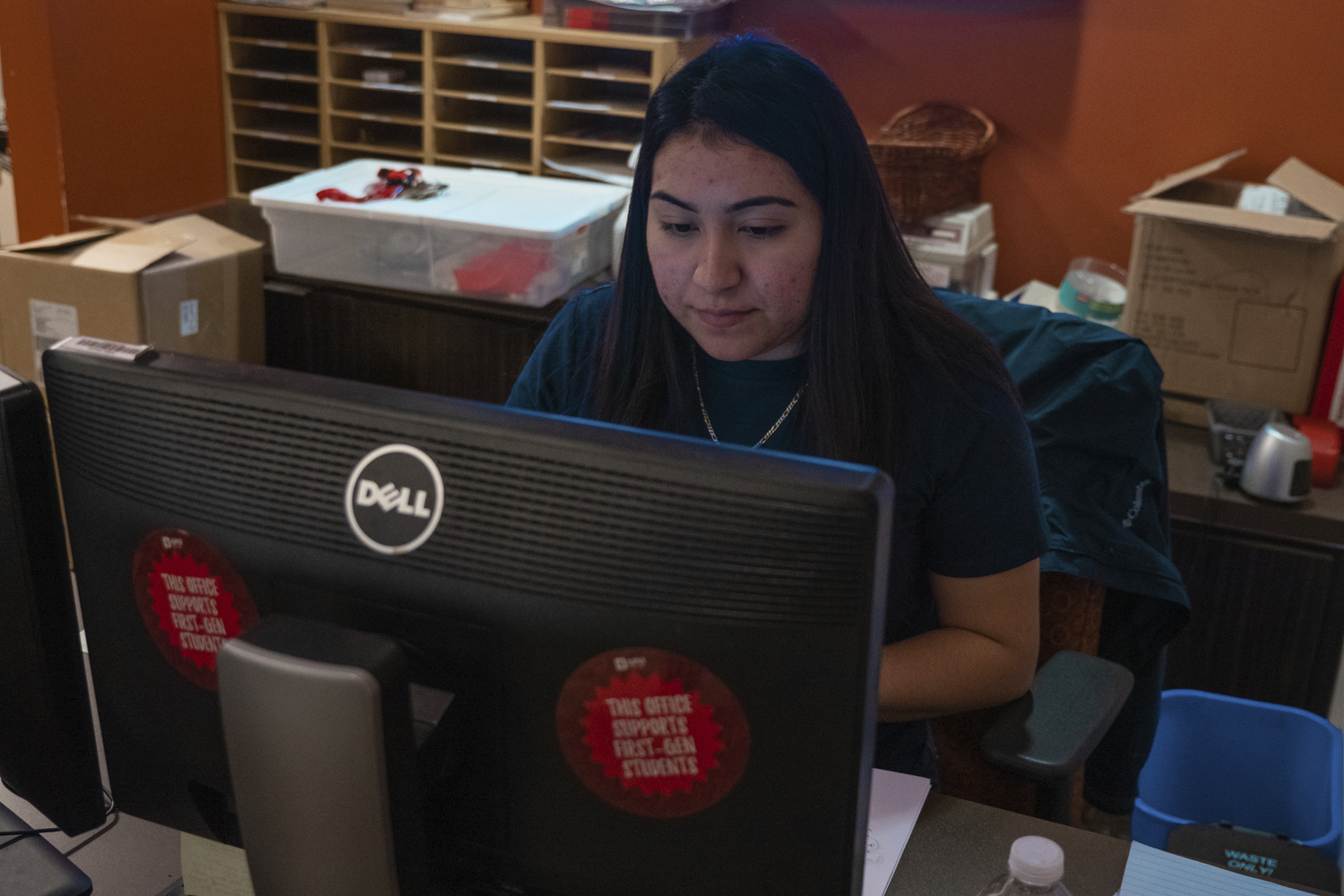
View your class schedule
Version 1
- Go to One.IU and search for "my class schedule."
- Go to List View located on the top right-hand corner of the page.
- Select the current term located on the top left-hand corner of the page.
- Click the print icon located in the right-hand corner of the page.
Version 2
- Go to One.IU and search for "my class schedule.”
- Go to Calendar View located on the top right-hand corner of the page.
- Make sure you are in the correct year by checking the date on the left-hand corner of the page. If not, click the drop-down and search for the date that would display your complete semester schedule.
- Click the print icon located on the right-hand corner of the page.
I-9
The Form I-9, or Employment Eligibility Verification, is required to start working off or on campus. Once students have accepted a job offer, they will be required to complete an I-9 as a part of the initial hiring process. In order to complete an I-9, students need to bring unexpired originals of select documents. Photo copies and scans are not acceptable documents. Students without these required documents cannot fill out an I-9 and will not be allowed to work until they can present the required documents. As you prepare for your job search, make sure you have the necessary documents needed for this step in the hiring process. View the list of acceptable documents.

